The Emergency Stuff No One Talks About But Every Rivian Owner Should Know
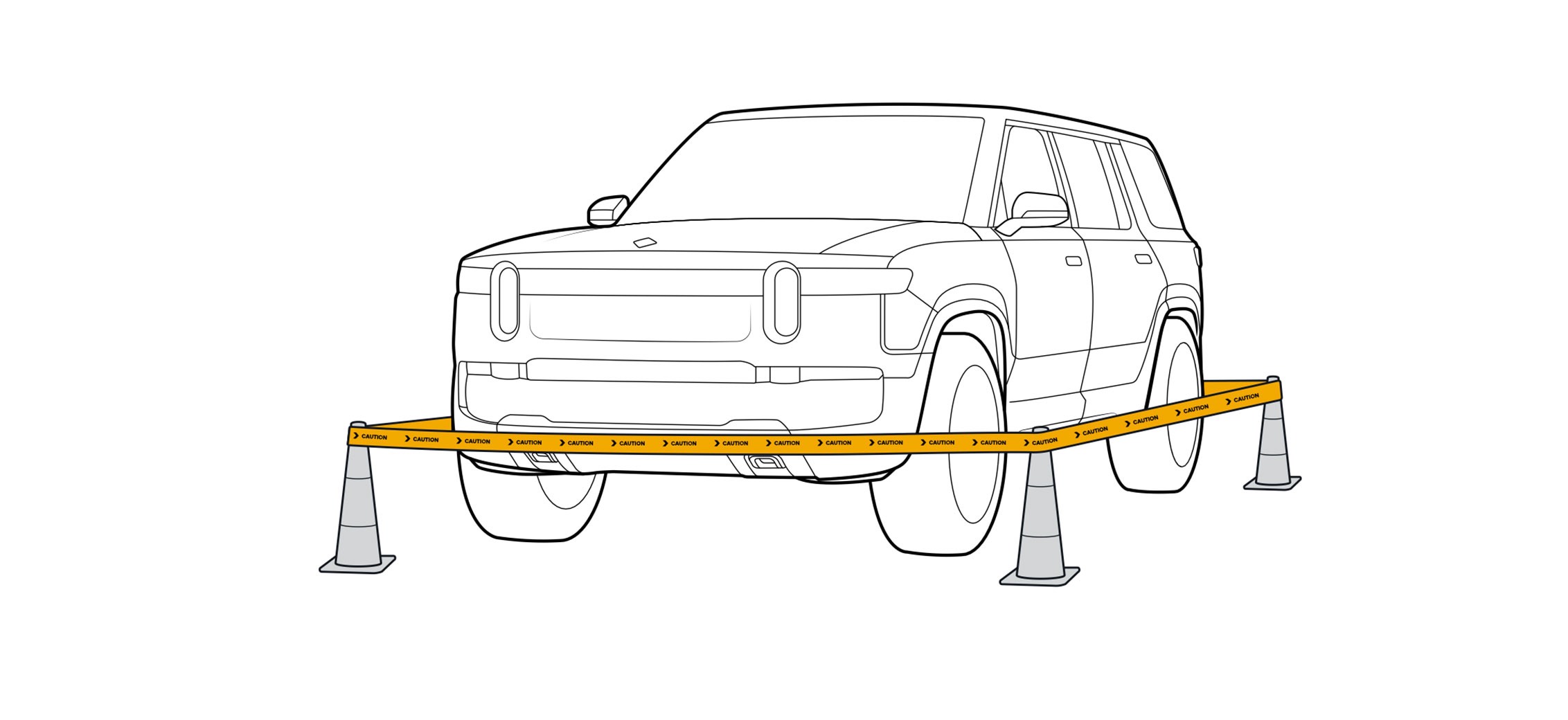
Let’s be honest, this isn’t something any of us want to think about. Emergencies aren’t fun to talk about, but they’re incredibly important to understand, especially with EVs. Whether it’s a crash, a dead 12-volt battery, or a loss of power after an accident, knowing what to do could make all the difference.
That’s why I wanted to highlight something Rivian does that doesn’t get nearly enough attention: they publish detailed Emergency Response Guides (ERGs) for first responders and include real-world emergency steps right in the R1T and R1S Owner’s Guides. These aren’t just dry technical manuals, they’re clear, visual, and show exactly how to get yourself or someone else out safely when things go wrong.
Manual door release
If electrical systems fail, Rivian includes mechanical door releases in both the front and rear rows of the R1T and R1S. The manual handle is located just below the electronic “open door” button on each door. Pulling this handle will mechanically release the latch even when there’s no 12-volt power.
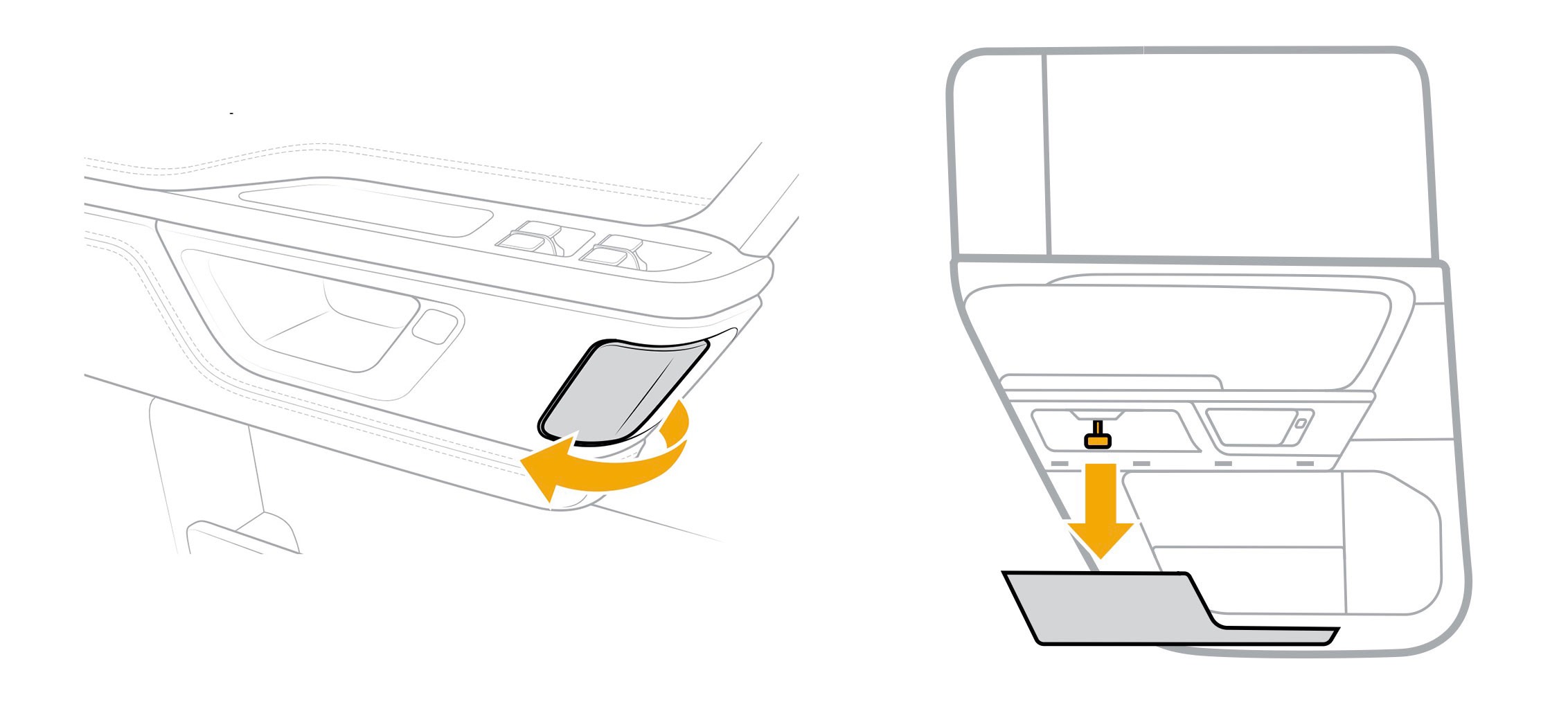
If you have small children, remember that child locks prevent inside operation, so the rear doors can only be opened from the outside. In an emergency, rescuers can still open those doors manually using the exterior handles.
Manually opening the hood
A dead 12-volt battery can lock out the powered front trunk, so Rivian includes a manual hood release cable behind the front bumper. The Owner’s Guide explains that it can be accessed by removing a small panel to reach the release point, letting you open the hood and access the 12-volt jump terminals.
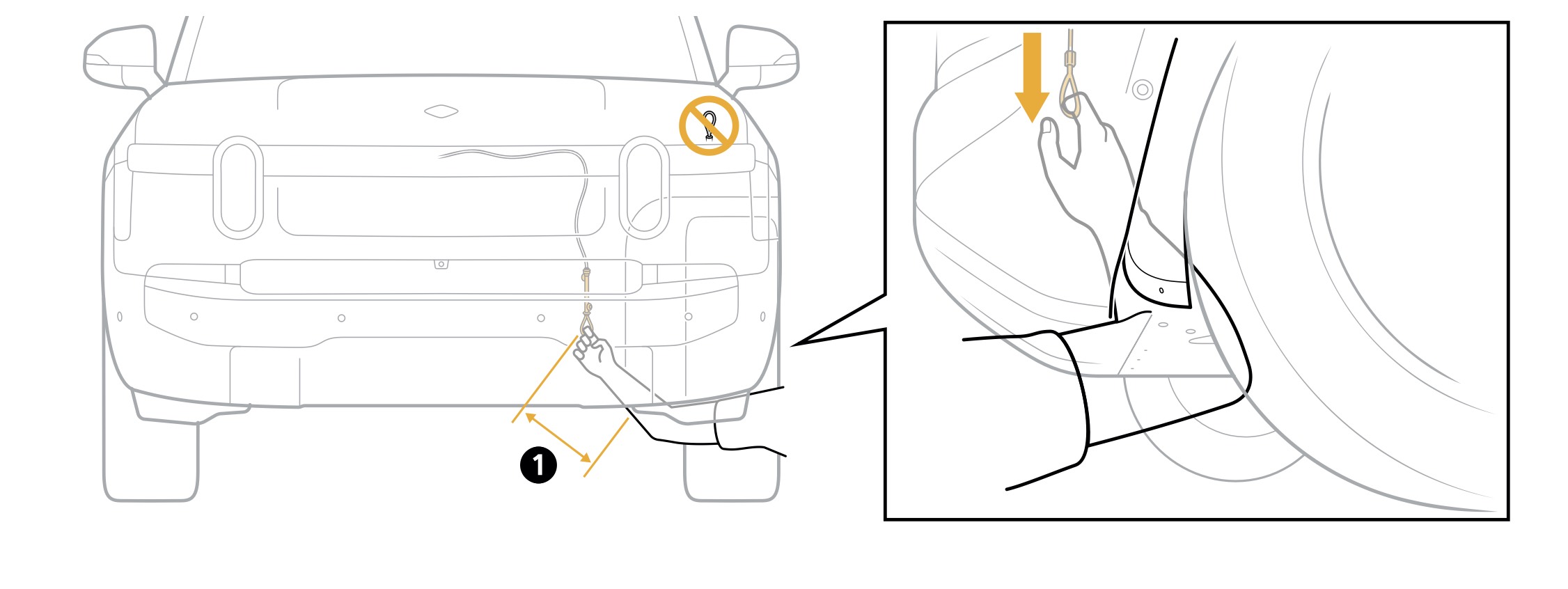
Once the hood is open, you can jump-start the 12-volt system to re-enable locks, windows, and the touchscreen. The ERG reinforces that only the low-voltage system should ever be jump-started, never the high-voltage pack.
If you can’t remove the charge plug
Sometimes power or software faults can lock the charging connector in place. Rivian provides a manual charge plug release inside the charge port area. According to the Owner’s Guide, pulling this release gently frees the connector without cutting power cables or forcing the latch, an important safety feature during power outages or charging-station malfunctions.
Note: Make sure that you stop the charging session within the Energy app in the center display before performing this action.
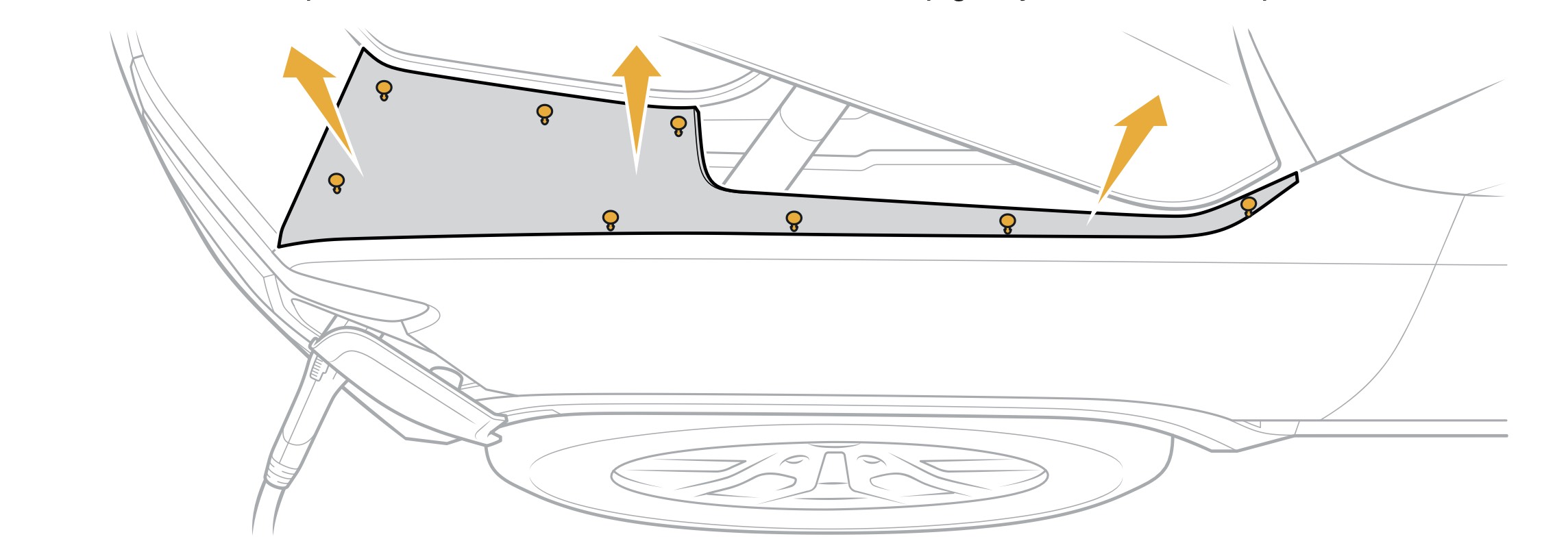
Jump-starting the 12-volt system
The Owner’s Guides go into exceptional detail on safely restoring low-voltage power. If your Rivian won’t wake, you can connect an external 12-volt source next to the tow hitch behind the vehicle using clearly marked terminals. Once restored, electronic doors, windows, and displays will function again. This is especially useful if you’re stuck with a drained auxiliary battery after long storage or cold conditions.
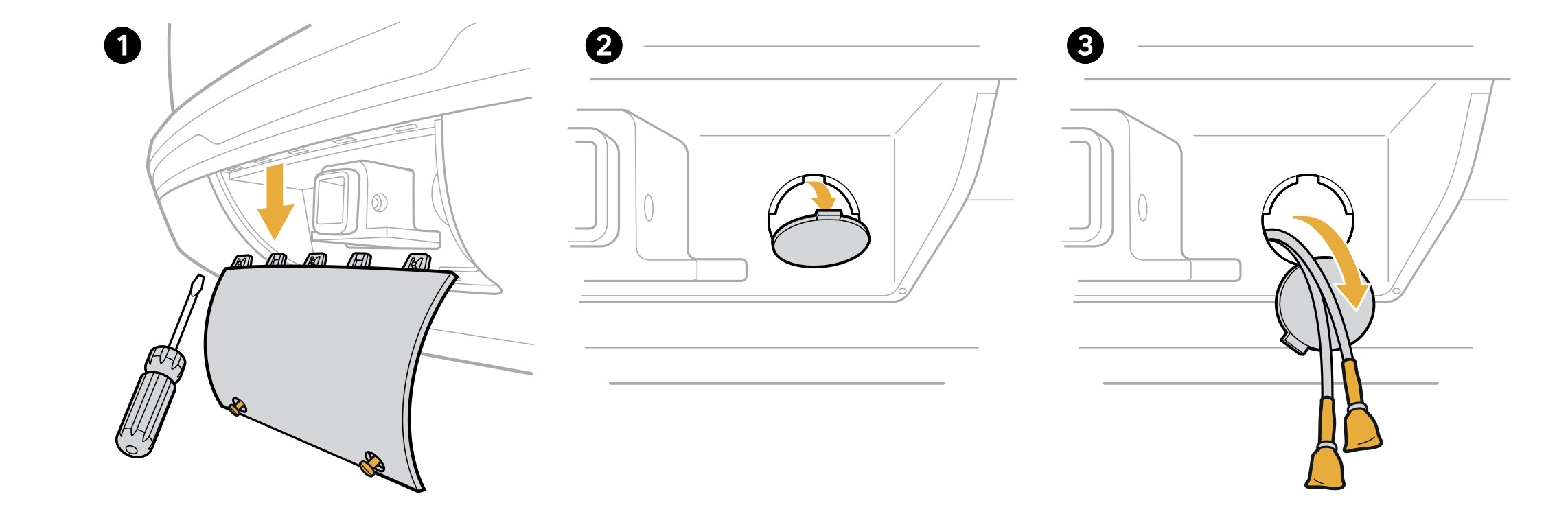
After a crash or fire
Rivian’s Emergency Response Guides expand on what to do after power is cut. They recommend parking damaged vehicles at least 50 feet away from buildings or other cars, as lithium-ion cells can reignite even days later. High-voltage components are clearly labeled in orange, and responders are instructed to cut the red cut loop under the hood to isolate the high-voltage pack.
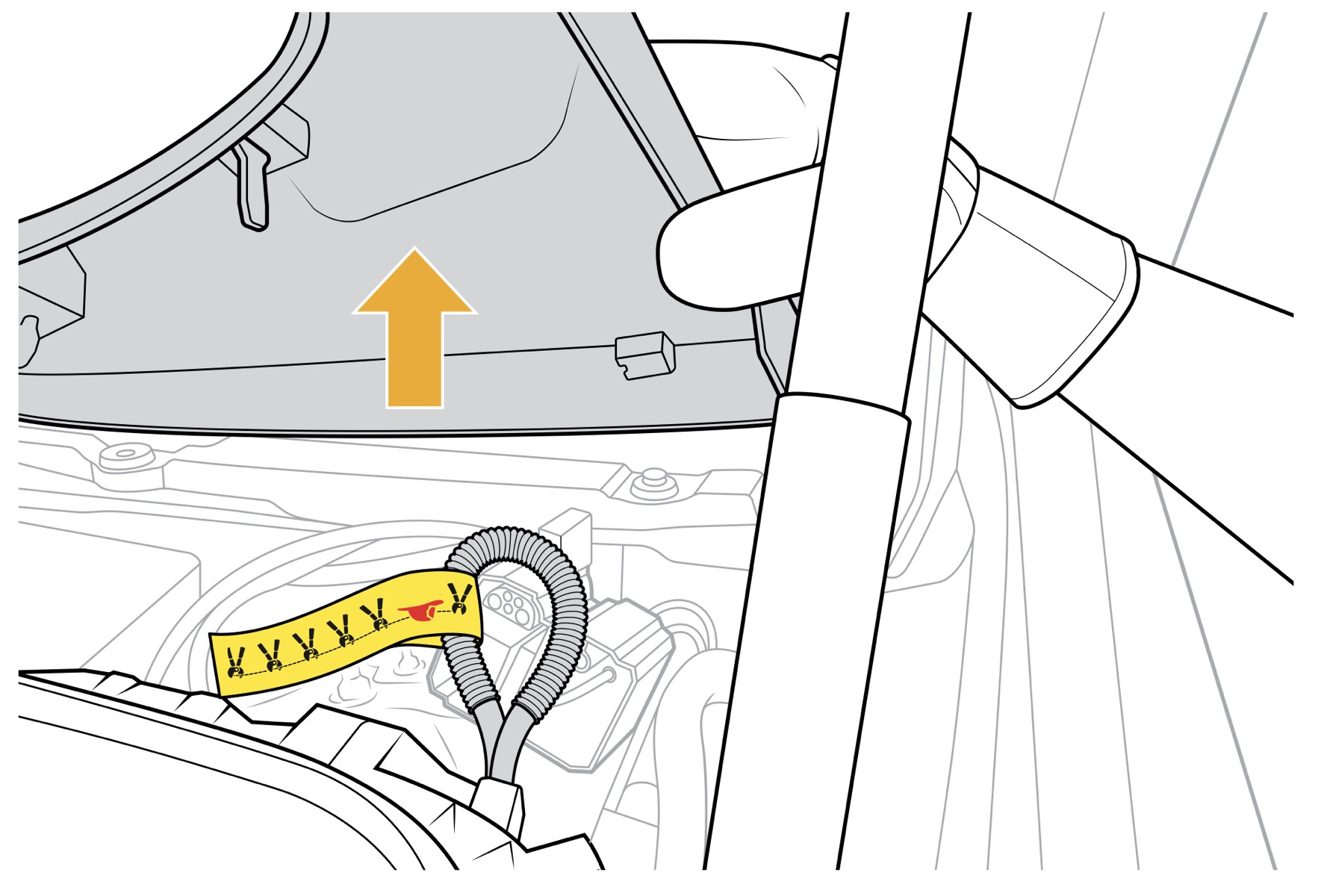
If the vehicle catches fire, large quantities of water (up to 3,000 gallons) are needed to cool the pack, not foam or dry chemicals.
It’s easy to overlook things like manual door handles, cable pull tabs, or jump terminals when everything works. But Rivian’s documentation shows a thoughtful approach that considers what happens when nothing works. Between the Owner’s Guides and the official Emergency Response Guides, every critical system has a physical fallback, from exits and hoods to charging connectors and safety power loops.

Manual hood release cable?! So does that mean that nothing is safe / protected in the frunk – anyone who is aware of Rivian’s safety measures can open any frunk.
There’s a few steps required to get to the point where someone would be able to open it randomly including having the right bits to take a trim piece behind the wheel off and then knowing exactly where the cable is but in theory, yeah.
You and I would use the correct bits to remove the panel, but the thug in the parking lot would use a screwdriver or prybar to just rip the panel off.
100%