What’s Coming In Rivian Software 2025.38
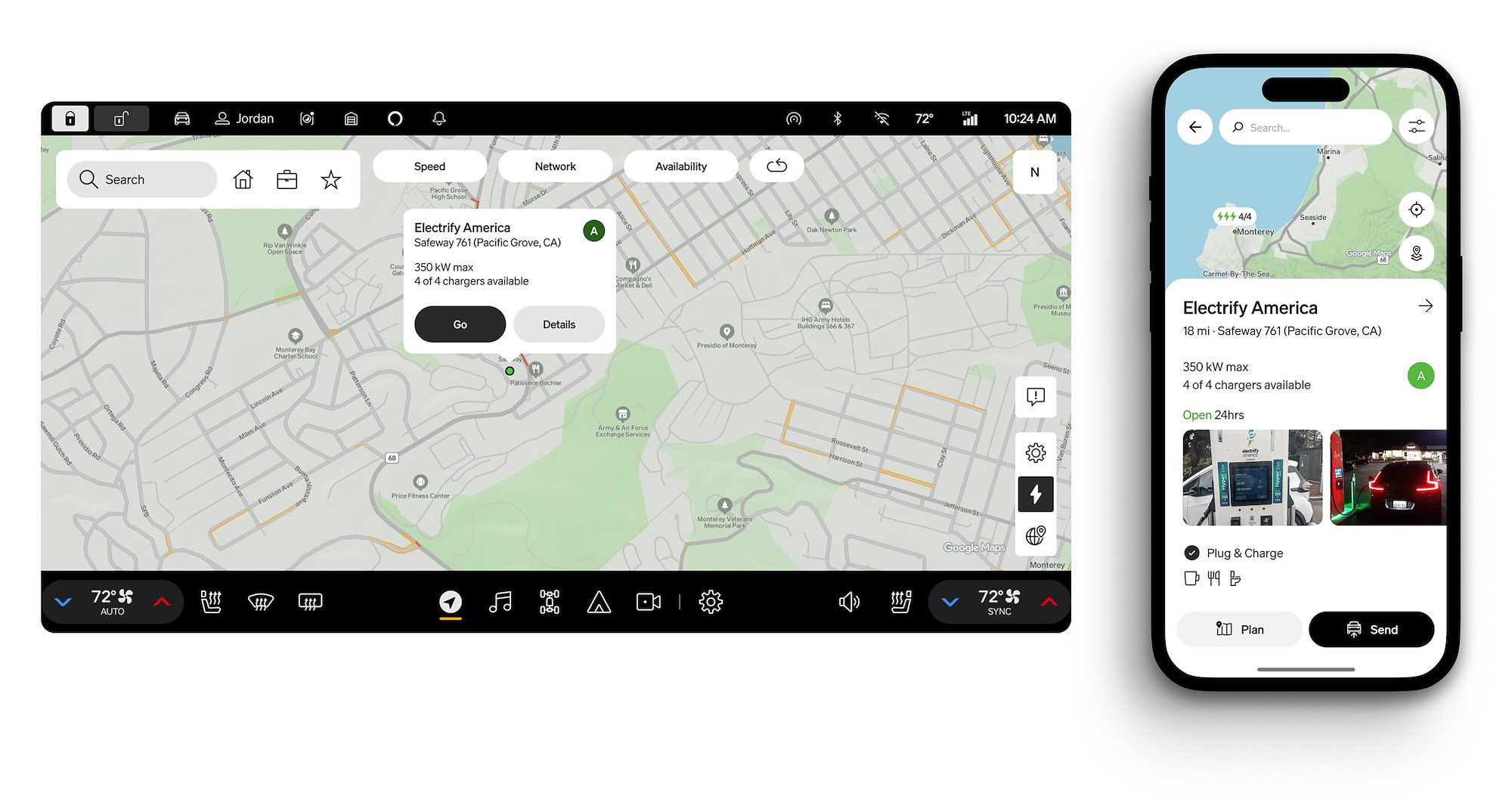
Rivian is testing its next big software release, version 2025.38, which will roll out to R1T and R1S owners (Gen 1 and Gen 2) in the coming weeks. This one brings several long-awaited features focused on comfort, convenience, and smarter charging.
The highlight of 2025.38 is Plug & Charge support for both Electrify America and IONNA stations. Once it’s live, you’ll be able to just plug in and start charging automatically, no need to launch an app or swipe a card. The in-vehicle navigation will also show live charger status and speeds, and you’ll be able to filter for IONNA chargers or set them as preferred networks under Trip Preferences.
On the comfort side, Rivian added several new climate control features that make cabin management more seamless.
- Climate Hold lets you keep the cabin temperature steady for a set time after you exit the vehicle. Perfect if you’re stepping away briefly or leaving passengers (or pets) inside. You’ll be able to view and control it through the Rivian app.
- Auto cabin ventilation automatically circulates ambient air on hot days to prevent high interior temperatures. You’ll get notifications when it’s running, and you can turn it off in the mobile app if needed.
- Auto air recirculation is now available directly from the air settings menu, automatically switching between fresh and recirculated air to balance comfort, air quality, and energy use.
Rivian also refined the App Launcher at the bottom of the center display. You can now more easily customize your favorites and recent apps, press and hold an icon to rearrange it or open “More” to access additional apps.
For Gen 2 vehicles, Rivian improved the touch sensor reliability on the driver’s door handle for smoother tap-to-unlock performance. And in Camping Mode, you can now move the vehicle slightly while leveling—handy if you need to reposition. Leveling will pause when shifting into Drive or Reverse, then resume when you shift back into Park.
As usual, Rivian notes that 2025.38 includes “a bunch of other additional improvements”, touching on stability, connectivity, and user experience.

Still waiting for all time 4wd selection in all purpose on Dual Motor vehicle, driving on Colorado steep road with only front wheel enabled feels a little sketchy. I have to always enable snow or sport mode.
This is necessary for the dual-motor to receive its current EPA range rating and is unlikely to change.
Apple CarKey delayed again eh? Wonder what the issue is.
Being that RJ has heavily defended not bringing CP to the vehicle, it’s safe to assume that is not in the works.
Except he said CarKey, not CarPlay.
Thanks José. Could you please help to get a few very basic things fixed or added for all of us? A simple odometer/trip meter on the driver display that I’ve asked Rivian to add for a couple of years now. And a fix for the extremely annoying pop-up menu during video playback (YouTube). This should be a swipe request instead of constantly covering the YouTube menu screen. Thanks again!
Appreciate the update! One of these days I’m hoping 1) Alexa can finally support Apple Music, and 2) mobile texting gets integrated.
Would like to know if Rivian will provide text message read out while driving.
Any word on Bi- directional charging that was promised 3 years ago?
Just to confirm, gen 1 can’t slightly move while camp mode leveling?
Both get the feature!
Can Rivian please give us a bit more control of the front/rear power distribution in general 1 quads? I dislike the FWD bias and torque steer when passing. Slight rear bias would be a nicer more premium feel!
Thanks Jose. Amy word on the RAD Tuner for gen2 QM? Has it been publicly delayed. Was originally promised by end of Sep correct?
Looks like it was delayed: https://riviantrackr.com/news/rivian-delays-kick-turn-and-rad-tuner-features-until-end-of-year/
In addition to the mileage/trip on the driver’s display, it would be nice to have a clock in a size for us older sight impaired drivers that we could actually see. I see it as an option on the left on the toggle screen along with tire pressure etc.
Need to improve warning before dropping out of driver assist. Have hand on wheel but R1’s does not detect it. Then warning is only a pop up and I’m looking at road not display. Then just drops out of driver assist abruptly. This is not safe.
Does the Electrify America addition include their subsidiary Electrify Canada? otherwise yet again very little in this update to look forward to for me as there’s 0 Electrify America or IONNA chargers in Canada. I’m once again asking RJ to deliver on already promised software features instead of implementing surprise new ones
I would love for Rivian to decouple regen levels from pedal resistance on gen2. My hamstrings hate how hard it becomes to press accelerator but I want the full regen.
When is texting integration coming, in a 100K vehicle this is ridiculous, even the cheapest cars have it.
Been promised for years and we’ve been waiting since we got our Gen 1 in 2023!