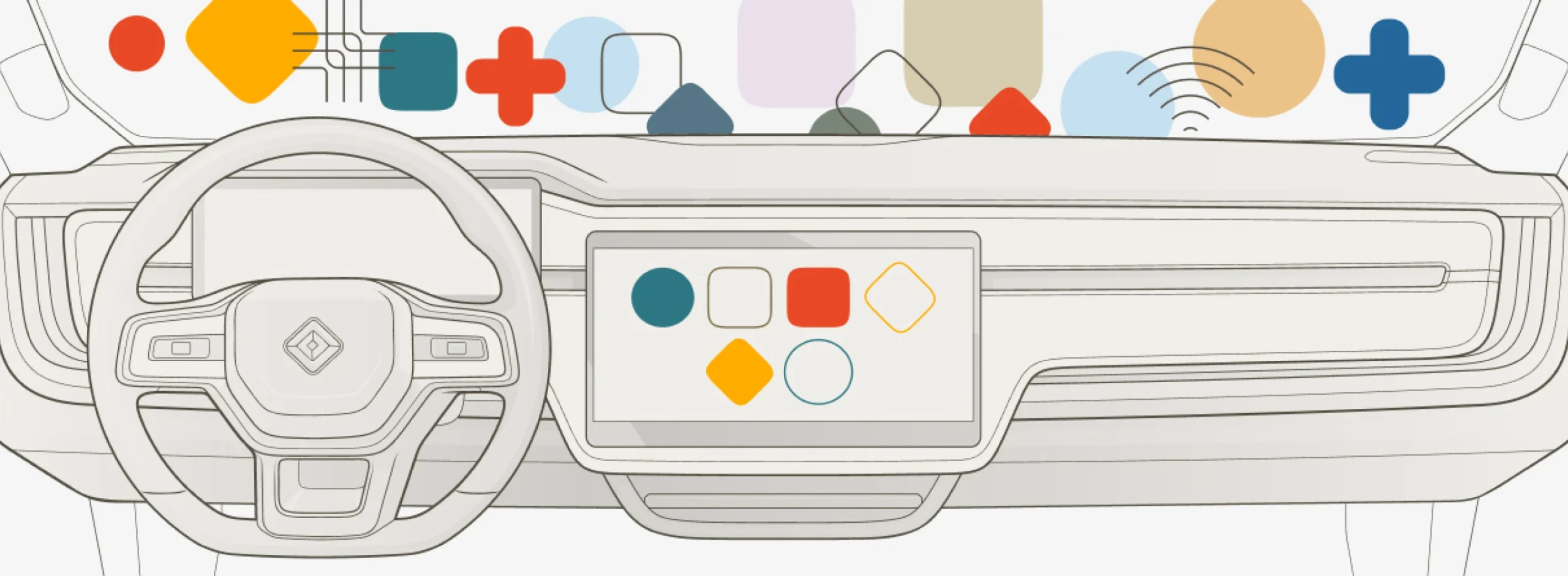Buying a Rivian? Use code "JOSE1715716" and we both get rewarded or just click here - Rivian R1 Shop
Software Update 2024.11
Charging Score
Now when you select a charging station in Navigation or in the Rivian mobile app 2.8.0 (or later), you’ll see a charging score based on key factors such as success rate and time it takes to start charging. Trip plans will automatically take these charging scores into account (where they’re available) to help you avoid sites with lower scores. You can also adjust your charging map filters to hide sites with low scores.
Send Navigation, Mapping, and Charging Feedback
Also in Navigation, you now have an option to send feedback to us on any navigation, mapping, and charging issues. Go to the feedback icon to submit your comments.
Rear Display Improvements
We updated the rear display with a new layout, and added more functionality that includes access to:
- Navigation trip progress
- Power outlet controls
- Media panel to view what’s currently playing and the ability to play or pause
- Rear vent and seat heat controls
- Hotspot connection
- Bluetooth connection
- Interior lights control
You can also now lock the rear display screen via a quick control in the center display.
Additional Improvements
- Improved Pet Comfort temperature control by increasing the amount of airflow in the cabin.
- Improved ride height adjustments to reduce the number of occasions that require the vehicle to raise before a drive.
- Infotainment:
- Added new content to the Off-Road Driving section of the R1 Owner’s Guide with guidelines and tips to help you drive more safely and confidently off-road.
- Fixed an issue that caused the center display to show the outlets timer numbers in the incorrect day or night theme.
- Fixed a rare issue that caused the driver display to show an extra non-functional garage door option.
- Fixed an intermittent issue that prevented playlists from displaying while media streamed over a Bluetooth connection.
- Fixed a very rare issue that caused the Phone panel to crash and display a blank screen when the Bluetooth phone switcher or preset settings were repeatedly tapped.
- In Navigation, improved the swipe-down behavior of the turn-by-turn instruction panel to make it easier to open while driving.
- Fixed a rare issue that prevented Gear Guard from starting up and capturing video when the Motion Cam was turned on through the Rivian mobile app.
- Fixed a rare issue that disabled Hotspot.
- Fixed a rare issue that caused software package downloads to fail when the vehicle was connected to Wi-Fi.
- Fixed an issue that caused a charging session to stop earlier than expected when state of charge (SoC) limit was set to 50%.
- Fixed a rare issue during vehicle unlocking that prevented one or more of the door handles from presenting and mirrors from unfolding.