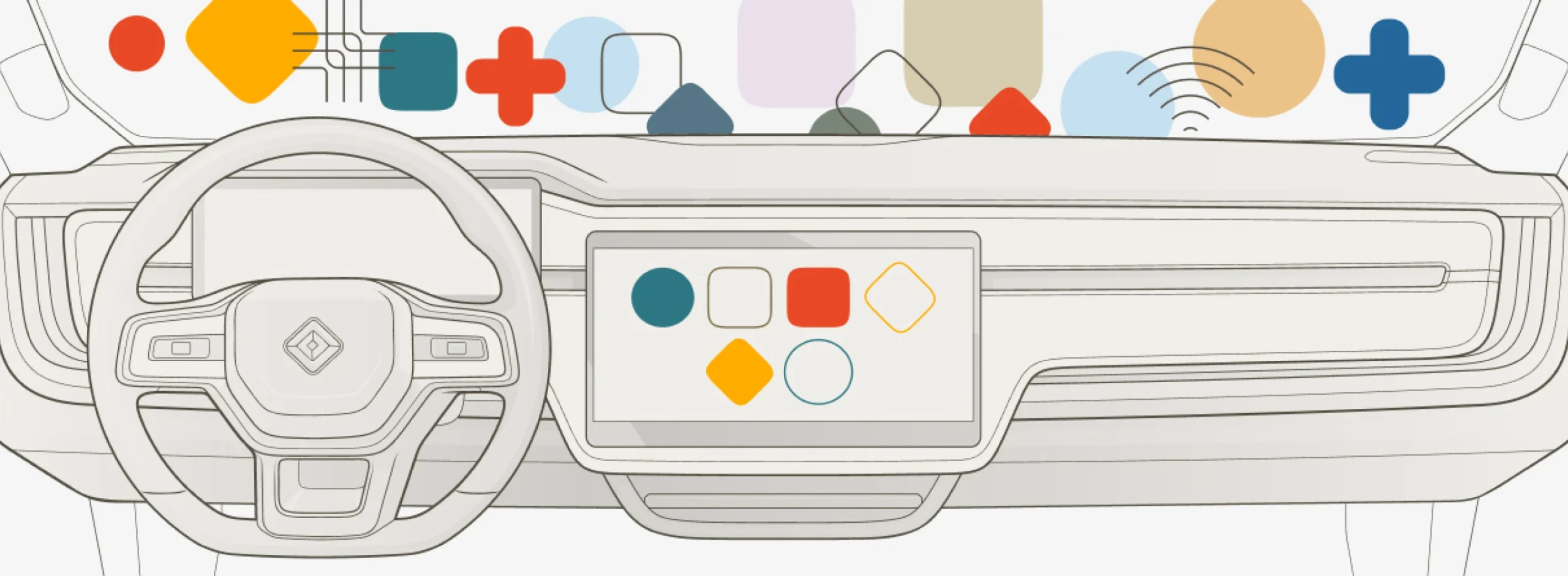Buying a Rivian? Use code "JOSE1715716" and we both get rewarded or just click here - Rivian R1 Shop
Software Update 2024.07.01
Navigation Improvements To Ease Your Travels
We’ve improved navigation performance and usability on the center display:
- Improved route selection and estimated time of arrival (ETA).
- Faster rerouting guidance when the vehicle diverges from the current route.
- Different route line colors to clearly indicate the legs of a route.
- Enhanced map styles to better convey higher map titles and different map orientations.
- Improved stability and map rendering performance.
- Updated the maximum number of added stops to 10 during trip planning.
Room Entry And Exit Enhancements
We’ve improved the roomy entry and exit experience:
- The automatic movement of the seat and steering wheel is now more consistent after you enter an unlocked vehicle that was asleep.
- The seat and steering wheel now continue to automatically adjust when you use the steering wheel controls to change the volume, answer a phone call, or open a garage door.
- You can quickly stop the automatic movement of the seat and steering wheel by pressing the leftmost thumb control button on the left side of the steering wheel (or any side seat control).
- The seat and steering now automatically adjust when you unfasten the driver seat belt or open the driver-side door after you press the Park button, but before the vehicle shifts into Park.
Vehicle Launch In The Province Of Quebec
Rivian is now launching vehicles in the province of Quebec in Canada.
NOTES
- Alexa is not supported in the province of Quebec.
- Alexa is only available in English.
Additional Improvements
- For the Tire Pressure Monitoring System (TPMS), the vehicle now shows the last known tire pressure readings on the Gauge View in the Drive Modes app.
NOTE
After the vehicle updates its software, it still takes a few minutes of driving before the tire pressure readings are available.
- For defrost or defog, increased airflow at the proper temperature to quickly clear the windshield while keeping the cabin climate comfortable during cold weather conditions.
- With the Rivian mobile app version 2.7.0 or later, the trip planner now accounts for towing, allowing you to select one of the Trailer Profiles defined in-vehicle.
- Estimated charging costs now appear on the center and driver displays when you start charging using the Rivian mobile app or Plug & Charge.
- Improved the accuracy of the estimated remaining time for an active Climate Schedule.
- You can now save minor seat position adjustments to your drive profile.
- To prevent inadvertent changes from the key fob or Rivian mobile app:
- The windows won’t go up or down while the vehicle is in Drive, Reverse, or Car Wash mode.
- The vehicle won’t lock or unlock while it is in Drive or Reverse.
- Improved the smoothness of reengaging Highway Assist after a lane change.
- Fixed a rare issue in which the navigation notification on the center display incorrectly showed the battery as critically low.
- Fixed an intermittent issue in which the overhead lights didn’t turn on if you opened a door while the vehicle was asleep.
- Infotainment:
- Fixed an issue that prevented the Library tab from initially loading media in Spotify.
- Fixed a rare issue that caused Spotify to load a previous user’s playlists.
- Fixed a rare issue in which the icons on the driver display incorrectly switched between day and night modes.
- Fixed a rare issue that caused an emergency phone call using the Phone app to fail.
- Made stability improvements to the backup camera view.
- Improved the 12 V battery notification and recovery if the charge on the battery is very low.